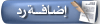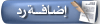Introduction:
Editing is a crucial step in transforming ordinary photos into professional-looking masterpieces. Whether you're a beginner or an enthusiast, learning how to edit your photos like a pro can significantly enhance the visual impact of your images. In this guide, we'll explore key techniques and tips to help you elevate your photo editing skills.
1. Choose the Right Editing Software:
Selecting the right editing software is the foundation of professional photo editing. Popular choices include Adobe Lightroom, Adobe Photoshop, and other user-friendly apps like Snapseed and VSCO. Each software has its strengths, so choose one that aligns with your editing preferences and skill level.
2. Master the Basics of Exposure and Color Correction:
Begin your editing process by adjusting exposure and color balance. Tweak the exposure to ensure proper brightness and contrast in your image. Use color correction tools to eliminate color casts and achieve a more natural and accurate representation of the scene.
3. Crop and Straighten for Composition:
Cropping and straightening can significantly improve the composition of your photos. Remove distracting elements, adjust the framing, and ensure that the main subject is well-positioned within the frame. Pay attention to the rule of thirds and other composition principles to enhance visual interest.
4. Utilize Tone Curve and Levels Adjustments:
Fine-tune the tonal range of your image using the tone curve or levels adjustments. This allows you to control the brightness and contrast in specific tonal ranges, adding depth and dimension to your photos. Mastering these tools is essential for achieving a polished and professional look.
5. Enhance Details with Sharpening and Clarity:
Sharpening and clarity adjustments can enhance the details in your photos. Use these tools cautiously to avoid over-sharpening, which can introduce artifacts. Pay attention to the fine details, such as textures and edges, to achieve a crisp and refined appearance.
6. Experiment with Color Grading:
Color grading allows you to set the overall mood and tone of your photo by adjusting the color balance and saturation. Experiment with different color grading techniques to evoke specific emotions or create a cohesive color palette. Subtle adjustments can make a significant difference in the overall feel of your image.
7. Dodge and Burn for Dimension:
Dodge and burn techniques involve selectively brightening and darkening areas of your photo to add dimension and depth. This is particularly effective in portraits and landscapes. Use a soft brush and low opacity to ensure a natural-looking result, emphasizing highlights and shadows.
8. Master the Art of Retouching:
Retouching is about enhancing your subject's appearance while maintaining a natural look. Address skin imperfections, smooth out wrinkles, and remove distractions. Be mindful not to overdo retouching, as maintaining authenticity is crucial for professional-looking results.
9. Use Presets and Filters Smartly:
Presets and filters can streamline your editing process and provide a consistent look to your photos. However, avoid relying solely on presets. Customize them to suit each image and use them as a starting point for your edits. This ensures a personalized and professional touch to your work.
10. Practice, Seek Feedback, and Learn:
Photo editing is a skill that improves with practice and feedback. Experiment with different techniques, seek constructive criticism from peers or online communities, and continually learn from tutorials and resources. The more you edit, the more proficient you'll become at achieving professional results.
Conclusion:
Editing your photos like a pro involves a combination of technical skills, artistic judgment, and a keen eye for detail. By mastering the basics of exposure, color correction, composition, and advanced editing techniques, you can elevate your photos to professional standards. Remember, practice and a willingness to learn are key elements in refining your photo editing skills and creating visually stunning images.
Here's more for your consideration:
The future of camera software: What are the latest innovations?
The future of camera sensors: What are the latest developments?
The future of camera lenses: What are the latest trends?
The rise of computational photography: What does it mean for the future of cameras?
Can a smartphone camera be as good as a DSLR?


![]() ( تقرير عن مشاركة سيئة )، و الموجودة أسفل كل مشاركة .
( تقرير عن مشاركة سيئة )، و الموجودة أسفل كل مشاركة .