السلام عليكم
أنا ربطت البنك بايبل بالبنك بيونار وبعثت برسالة الى بايبل ليسمحو لي بربط هذا البنك تم ارسال لي هذه الرسالة
Good day! My name is Shane from PayPal Customer Service. Please don’t worry, I’ll check you PayPal account for you.
I have good news for you! I have re-activated your First Century Bank account with the last four digits of 8699. I also made some adjustments on your PayPal account to help you add another U.S. bank account to your PayPal account.
I understand that you want to add your U.S. bank account to your PayPal account. Please don’t worry, I’ll help you add your bank account to PayPal.
Great news! I have updated your PayPal account for the system to allow you add your U.S. bank account to your PayPal account. Please log in to your PayPal account and add your bank account again.
I also outlined the steps on how you can add and confirm your U.S. bank account to your PayPal account.
Here’s how to add a bank account to your PayPal account:
Go to www.paypal.com and log in to your account.
Click Profile near the top of the page.
Click My money.
Click Update next to 'Bank accounts' and then click Add Bank.
Select what kind of account it is (Checking or Savings).
Enter the bank's routing number, your account number, and then click Continue.
Note:
Your routing number is the first set of numbers at the bottom of your check. The routing number usually has 9 digits.
Your bank account number is the second set of numbers at the bottom of your check.
If you receive the message, 'You have entered an invalid bank routing number,' you may have typed the number wrong, or we may not accept your bank.
Checking and savings accounts from the same bank may have different routing numbers.
You need to confirm your bank account before you can move money from your bank account to your PayPal account.
Here’s how to confirm your bank account:
We’ll make 2 small deposits (between $0.01 USD and $0.99 USD) to your bank account.
Wait 3–5 days for your bank to process the deposits, then check your bank account to find out the deposit amounts.
Log in to your PayPal account.
Click Profile near the top of the page.
Click My money.
Click Update next to 'Bank accounts.'
Click Confirm next to the bank account you want to confirm.
Enter the deposit amounts, then click Submit.
To start accepting payments you simply need to verify your PayPal account and choose a Visa card or U.S. bank account for your withdrawals. Click ‘Set up your account’ on your ‘Account Overview’ and we’ll help you get set up.
We are always here to help you. Please don’t hesitate to call us at +1-402-935-2218 during these hours: 9:00am to 7:00pm United Arab Emirates local time. Monday through Sunday.
Thank you for choosing PayPal.
وبعد الدخول الى حسابي وجدت
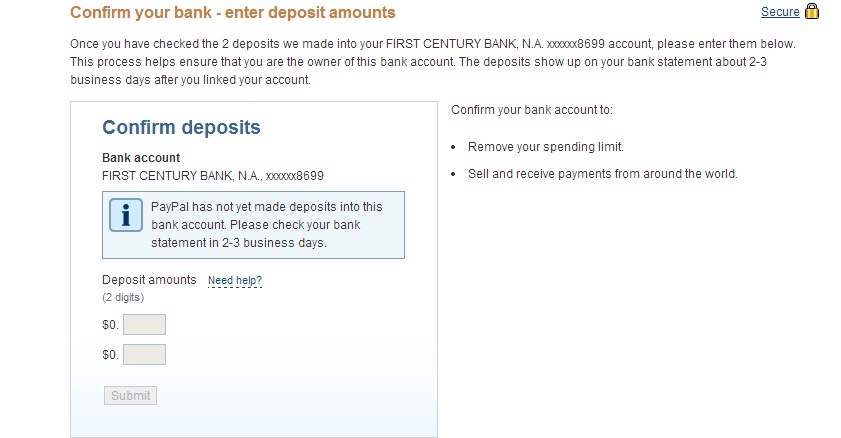


![]() ( تقرير عن مشاركة سيئة )، و الموجودة أسفل كل مشاركة .
( تقرير عن مشاركة سيئة )، و الموجودة أسفل كل مشاركة .